PLU stands for product look up. These are products IDs that you can store and recall from the scale's internal memory of commonly used items. The Adam Equipment SWZ Swift model used in this demonstration has up to 161 PLUs. A price per pound can be set to each PLU along with a number to recall from the scales memory. PLU functions are ideal for quickly bringing up stored values if you are in a retail setting that works with many different goods at different price points. For example, you might own a stand at a farmers market that sells fresh strawberries at $3.99 per pound, blueberries at $2.99 per pound, and potatoes and apples at $1.49 per pound. Having access to PLU functions allows you to easily set these prices to recall and switch between product prices with ease. This helps save time and makes for a better customer experience. With the SWZ, these prices will also be shown on a customer-facing display as well. Often, users will create an organized list to recall certain items associated with different PLU numbers. This would be similar to how checkouts at grocery stores have different codes that refer to certain produce to bring up the price per pound.
Example at the Adam's Farm Stand
| Product Name | PLU Number | Current Price Per Pound |
| Strawberries | 15 | $3.99 |
| Blueberries | 26 | $2.00 |
| Russet Potatoes | 30 | $1.49 |
| Granny Smith Apples | 17 | $1.49 |
Now we will look at adding a PLU and recalling it.
Process to Enter a New PLU
1) Before weighing start by entering in the unit price value. Use the numeric keypad to type in the price you want to charge for the associated PLU.
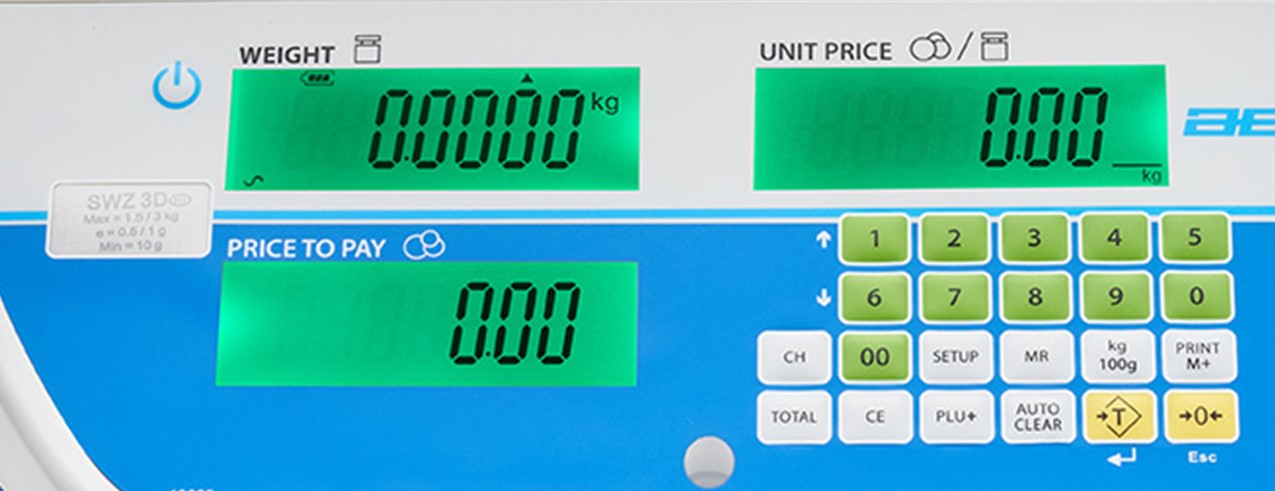
2) Next Press the [PLU+] key then use the 1 key (also the up arrow key in this function) to select “store” and press the tare key to confirm the selection. The display will now show [PoS 0] on the price to pay section on the bottom left screen.
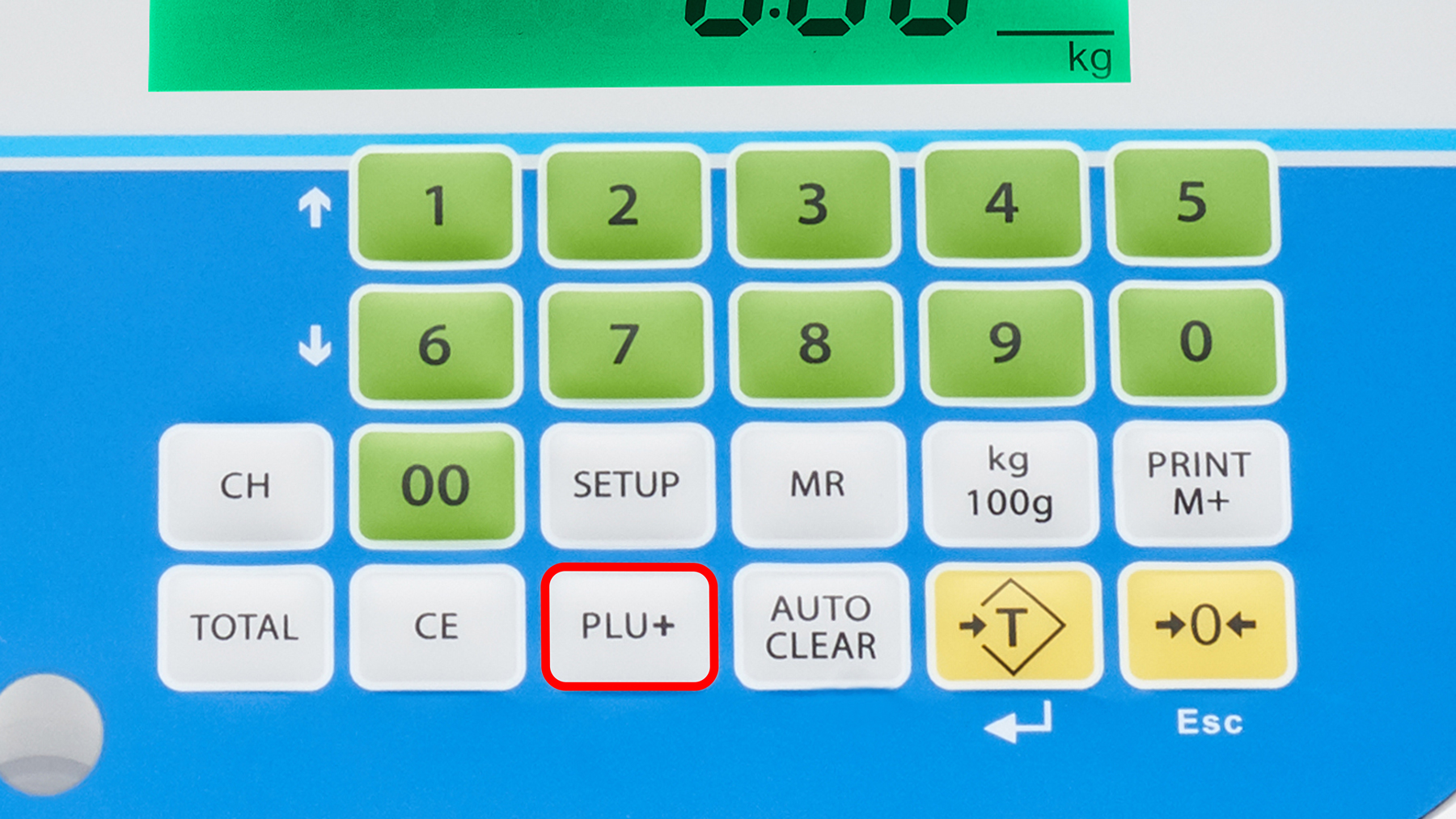
3) Now you can enter any number from (00 up to 161). This will save the unit price you entered under this selected number or PLU. Now you can start weighing and it will caluclate the price per pound.
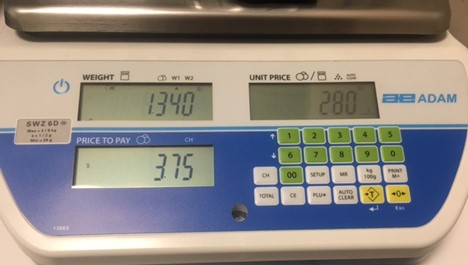
4) if you wanted to change a previous PLU simply repeat the process and it will save over the current value.
Recalling a stored PLU value
1) To recall any of the stored PLU valued from 00 to 161 press the [PLU+] key. The display will now show store or recall. Use the 1 key (also the up arrow key in this function) to select recall and then press the tare key to confirm the selection.
2) Once selected the display will show [PoS 0] on the price-to-pay screen. Enter a number from 00 to 161 that has a store value and press tare.
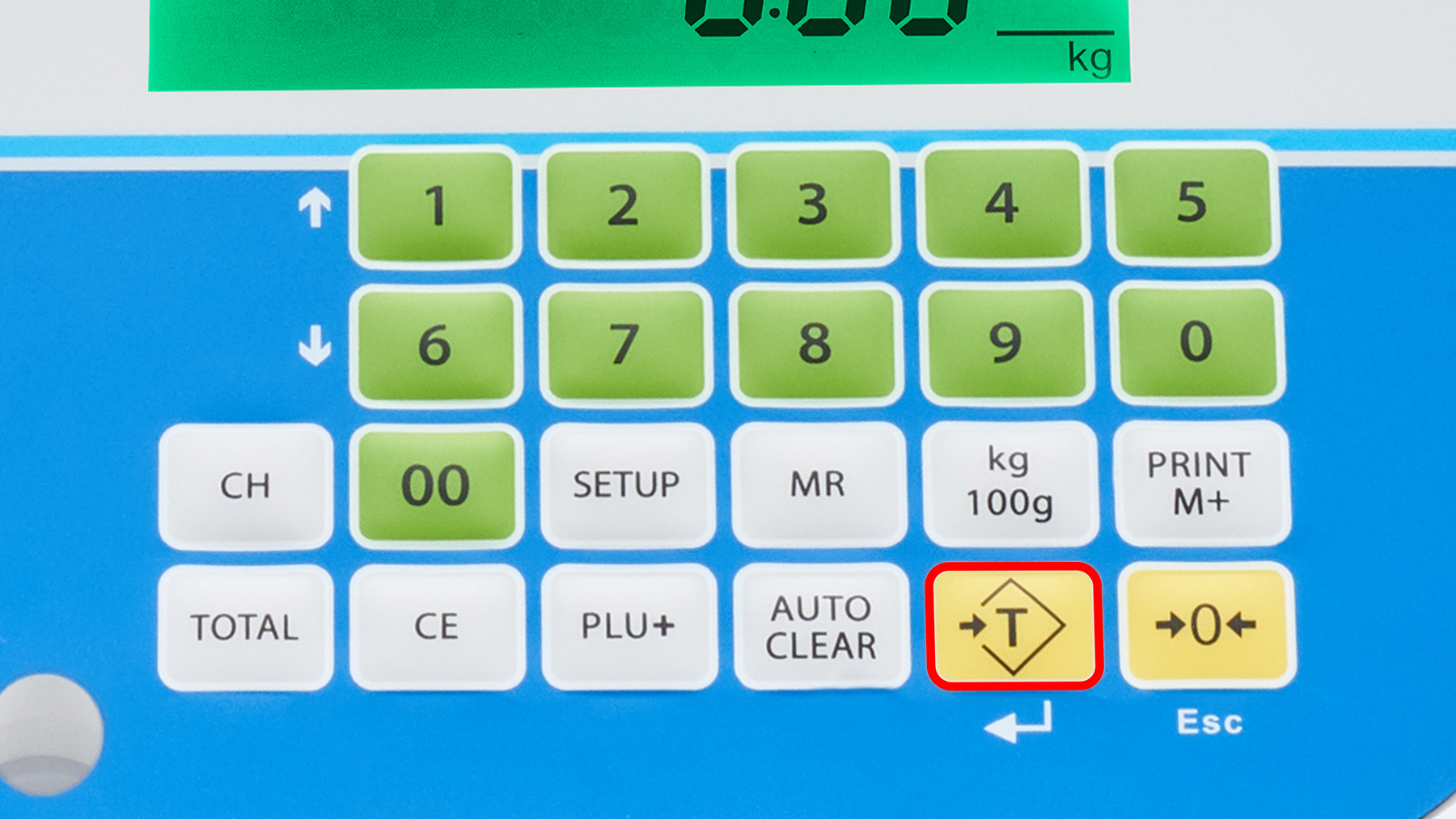
3) Once the number is selected you will be able to weigh with that value. Repeat the process to select different PLU numbers.


